Why You Need a Social Media Strategy
The reason is because social media is the glue that holds your business together. Think of it like a bridge that connects you to your future customers. When you do it right (and I’m going to show you how right here!), it will literally be a game-changer for your blog and biz. So if you’re ready to get serious about social media, I say let’s do this!
Now let’s take a look at part #3. Before we get into this, I should mention that having an effective social media strategy is all about showing up. Ev’ryday. Even if it feels like a colossal waste of time and you have so many other things to do already, if you stay with me here you’ll see the payoff, promise.
You probably have questions or concerns about social media, or maybe you’re thinking…
- I don’t have time
- I don’t know what to do
- Where do I even start?
- Which platforms should I be using?
- What should I be sharing?
- I’ve tried it before and it didn’t work
I used to feel that way too, and YES, it takes time. As with anything you do, effort in = effort out. You have to be on there, and at first, you’re going to be staring at your feeds wondering what the heck to do. But here’s the thing: once you have a system in place, all of those questions and doubts are going to disappear and things will come into focus quickly.
Here’s what happened for me with social media after a few short months of digging in:
- Pinterest followers hit over 1,000
- I gained thousands of Twitter followers (with at least 30 followers daily)
- I’ve gained 500 Instagram followers (in just under 2 weeks!)
- Over 300 Facebook followers
- My traffic has gone from 3,500 monthly views to just under 30,000
- I’ve grown my email list from 0 to over 1,400 people, and am gaining about 30 new subscribers each day
I’m showing you this so that you can see that when you put in the work, you will see the results. And I want you to be super successful! What I’m sharing today is a plan that you can use in your business and customize as you see fit. You’re going to have all my shortcuts so you can save time and get true results.
First up, you should have a clear picture in your head of who you are trying to reach on social media AND where they hang out. If you’ve followed parts #1 and #2 of this series, you should know your one person well, along with where they spend their time.
For instance: Say I’m a fitness blogger and my target audience is women ages 28-45 who are interested in getting fit and healthy but don’t really know where to start. They’re likely to hang out on Instagram, Facebook, and Pinterest. They probably like Instagram influencers Jen Selter and Caitlin Turner. This is huge. See how being very focused can tell us what types of content to share and where we need to spend our time?
Before we get started, I created this social media cheat sheet and content calendar with 24 days of content ideas, plus other pointers like when to post and how frequently. Just click on the image below to download it.
Step 1: What are your monthly goals?
Write this all down so you can see your priority goals for the month. This way when you share content, you have a strategy and a plan behind it. What’s the most important thing for you to accomplish this month? Do you want to:
- Add 1,000 new subscribers?
- Launch a new product?
- Gain 3,000 Pinterest followers?
- Sell 25 of your products? (remember the blog income formula)
- Get 200 webinar signups?
Knowing your end game will help you plan what types of content to share (including any promotional content) plus give you specific numbers to hit.
For example, if your month’s goal is to get more subscribers, you would want to schedule blog posts that include a freebie or opt-in offer. And if you’re promoting a course or product, you will want to schedule blog posts that contain links to your product offer, coupons, discounts, etc.
Step 2: Share content
Now that you know what your monthly goals are, it’s time to share content so you can build up your followers and at the same time support your monthly goals. There are two types of content you’re going to share:
- Other people’s content
- Your own content
We could just lump these 2 together and call it “share content”, but I’d rather break them down like this because our strategy for other people’s content vs our own content will be different. First of all, it will take some time to develop a system for your original content, but sharing other people’s content is easy to set up and you can build a ginormous following this way. I built my Twitter account to over 16K doing exactly that – retweeting and curating content.
Now would I recommend sharing only other people’s content? No way. Definitely not a good plan if we’re going to build a platform for a hugely profitable business (which is exactly what we’re going to do!). Buuut, a following of 16K means that when you start sharing your own content, you have an audience ready to consume it. I say let’s check the box on it, so we can move on knowing that we’re revvin’ up our social media strategy the right way, k?
First up: create a source library of bloggers, influencers, pins, and posts. Here’s how to do it:
1) Create a Feedly source library
There are likely blogs and influencers in your niche that you follow (if not, time to crack the books!). Make a list of sources that are relevant and useful to your peeps. The sources can be anything…blogs, Facebook pages, Instagram accounts…anything.
For instance, my list includes:
- Social Media Examiner – socialmediaexaminer.com (social media tips)
- Copyblogger – copyblogger.com (blogging tips)
- Amy Porterfield – amyporterfield.com (online courses)
- Olyvia olyvia.co – (branding tips)
Now that you have your sources, it’s time to import them into Feedly. Feedly will read and organize all of your favorite news sources in one place. Uh, huh? It sounds more confusing than it is, really. With Feedly, you have access to all of your favorite content right from their dashboard. This means that whenever a new post is published, Feedly will update your feed in real time, so you only have to check one source to see fresh new content.
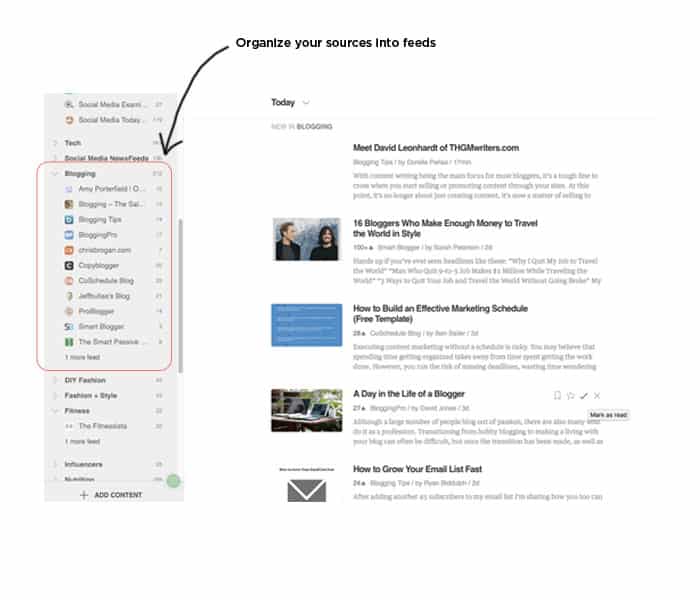
Lookin’ good… Later on, I’ll show you how to share all of your epic Feedly content, but for now, fist bump.
2) Create secret Pinterest boards
Now we’re going to do the same thing on Pinterest using secret boards. Secret boards are Pinterest boards that only you can see, so when you save pins here they’re just for you and no one else. You’ll see them below your other boards, like this:

I recommend keeping your source list handy (plus any other brands that pin great content). This way if you can’t find valuable pins to share right there in your feed, you know where to go to find them. What I do is once a week, or when I’m catching up on Hulu, spend 30 minutes pinning content to my secret boards.
For example, my secret “source” boards are:
- + Blogging/Biz Pins Source
- + Entrepreneur/Freelance Source
- + Social Media Source
The + sign is how I know that these boards are secret. See the mood board in the image above? That’s another secret board where I pin everything that inspires me…things like colors, fonts, workspaces, interiors, textures, fashion, logos, other brands…everything I love gets pinned here. If you want a place to gather design ideas for your brand, this is a fun way to do it! Gotta love Pinterest!
Step 3: Create and share your own content
Next up: let’s look at your own content. Here we’re talking about all the content you create: blog posts, tips, quotes, behind the scenes, stories, and so on.
The best way to approach this is to always be thinking about how you can turn one piece of content into something new. This way you have tons of visuals to share for a single post, plus you’re building up a huge content library.
What do I really mean by this?
First of all, with each post you want to create a number of assets, which is a fancy way of saying that every time you publish a post, you create a few other pieces of content for it. Think of it like your blog post kit. For example, for each post you might have:
- The post itself
- A freebie offer
- A quick tip from the post
- A video summarizing the post
- An email for your subscribers
Phew! This looks like a lot, I know, but see how you can create an archive of content this way? Once you have a system together with branded image templates (use Canva or Photoshop), things move much faster. Pinky swear.
Here’s an inside look at the content I created for one of my posts:
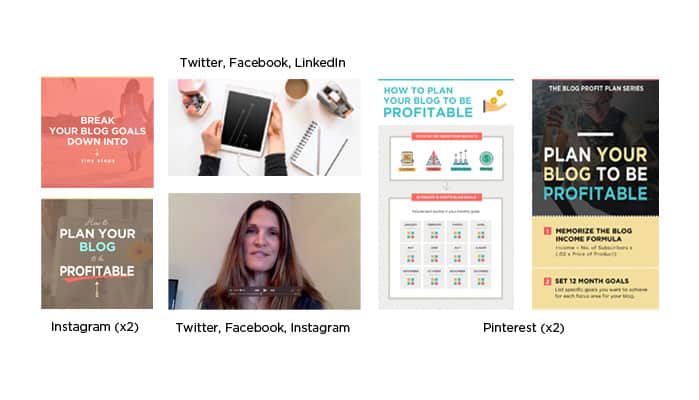
Related: Social Media Share Image Sizes
And if you want to know a really effective way to promote your blog posts on social media, make sure you read this post where I break down exactly what to share on each channel.
Step 4: Schedule content
I’m a huge fan of Buffer, SmarterQueue, BoardBooster, Tailwind and Planoly for Instagram. So what’s the deal with all of these tools, you ask? Here’s how I use them:
BUFFER – $10 a month
Use for Twitter
To share other people’s content I use it with IFTTT, where my recipes pull my Feedly feeds into Buffer. Curious about IFTTT? This video explains it in more detail, plus a free way to automate and loop your posts using Google calendar (works like a charm for Twitter, Facebook, and LinkedIn!).
I also use Buffer to give new posts an initial spike in traffic. So whenever I have a new post, I create 15-20 tweets and schedule them throughout the week in Buffer.
SMARTERQUEUE – starts at $20 a month
Use for Twitter, Facebook, and LinkedIn
A serious game-changer for me, I heart it big time. SmarterQueue is like Buffer meets Edgar without the big monthly fees. Once my queue reaches the bottom, SmarterQueue loops my posts so that they are always being shared. The only thing on my wish list is a better way to promote new blog posts, which is why I still use Buffer. Hopefully, these guys will be adding that feature soon.

On a tight budget or don’t want to pay monthly fees? This post shows you a free way to do the same thing as SmarterQueue (well, almost…) using IFTTT and Google Calendar. You money-saver, you…
BOARDBOOSTER – $10 up to 1000 pins a month
Use for Pinterest
Pinterest accounts for 80% of my traffic at this point and BoardBooster has been a huge reason why. This is a cool way to pin all at once but have Pinterest space them out for you, so you don’t bombard your audience with 30 pins in one hour. Oh, and remember the secret boards we created? BoardBooster is where you’ll set up campaigns to share those pins with your audience. We’re talkin’ set it and forget it here, friend.
Related: 14 Ways to get Massive Traffic from Pinterest
TAILWIND – $10 a month
Use for Pinterest
BoardBooster has a semi-steep learning curve. There’s a lot to digest and it takes time to set up your campaigns. If you want to get a jump on scheduling and get right to it, Tailwind is your answer. It’s amazingly easy to use and all of your scheduled pins will be right there on the dashboard, so if you’re a visual person like me, you will love it!
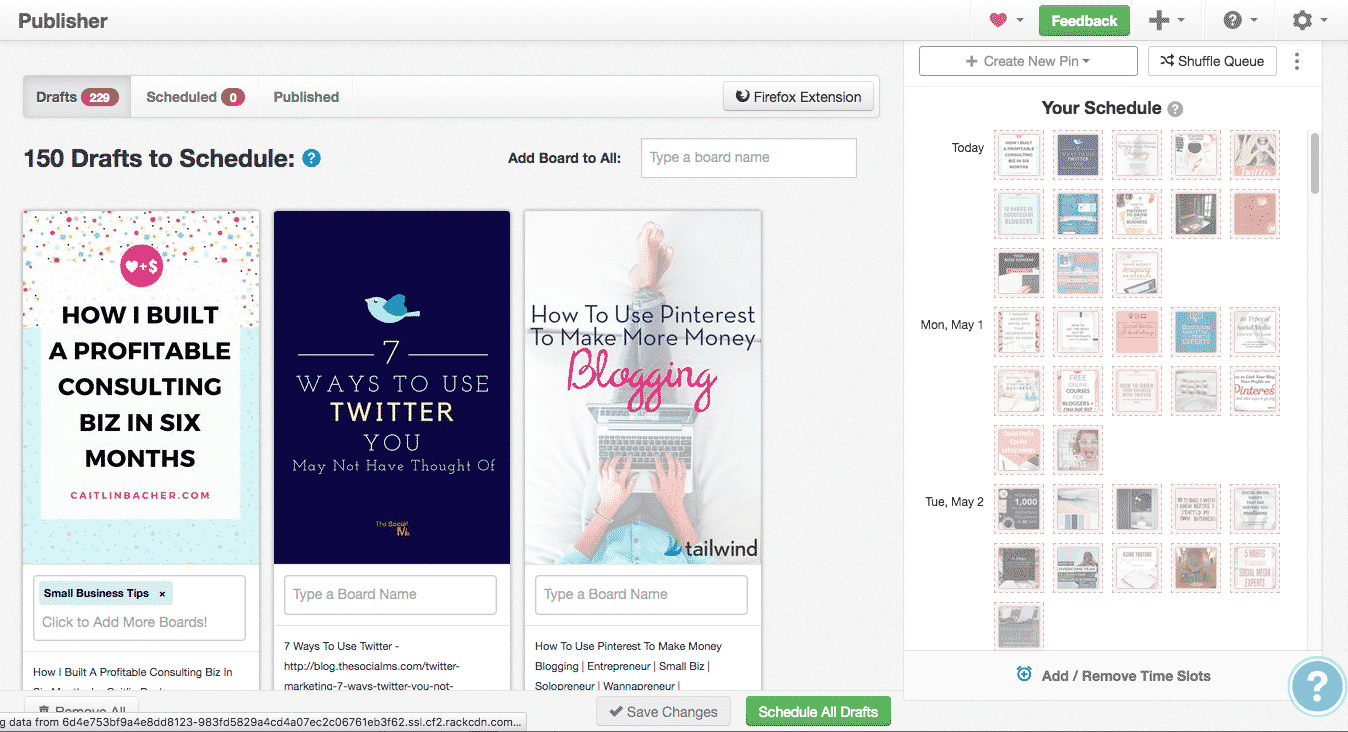
There’s also a way to loop your pins similar to BoardBooster. If you’re curious about how looping on Tailwind works, this post is a good read.
PLANOLY – $15 a month
Use for Instagram
If you’re a control freak like me and want all of your images to have the same look and feel, with Planoly you can tweak designs in Photoshop, schedule them straight from your desktop, and then share them through the app. I started using this tool a few months ago and have to say it’s a fun way to schedule posts on Instagram. I’ve actually grown my following quite a bit thanks to Planoly and highly recommend it.
 Step 5: Interact and Be social
Step 5: Interact and Be social
This sounds like a no-brainer, no? Social is all about being social. Make sure you get in there and engage with your audience, reply to comments and tweets, like other people’s posts, and so on. The trick here is to get in and get out so you don’t get sucked in! Try to limit your time to 15-20 minutes a day. Preferably this will be your downtime, so you don’t interfere with more productive tasks like writing content.
Phew! You made it. We’re gettin’ close…just a few more things to cover.
[ WHAT SHOULD YOU POST, AND WHEN? ]
Step 6: What types of content should you share?
Different types of content work better on different platforms. For instance, Facebook and YouTube are perfect for videos. Quick tips and inspirational quotes work well on Instagram, Facebook, and even Twitter.
Instagram and Pinterest are all about eye candy, so you need to try to optimize your graphics so they really stand out and grab people’s attention. A straight text post won’t do here.
On Facebook and Twitter, you can include text-only posts, just know that these tend to get fewer retweets and shares than graphic posts.
What you can do with text posts is to ask engaging questions, like these:
- What is the one thing most people don’t know about you?
- If you could wave a magic wand over (your subject), what would you like the end result to be?
- What are the top 3 things you want to learn more about?
- Are you excited about (insert subject)? Yes/No
People love inspiration quotes, quick tips and videos, so I like to spend a day or two at the beginning of each month to create graphics and quick tip videos. If you do this, you’ll always have content to share, even if you fall behind with writing blog posts. Been there, done that!
If you need help brainstorming what to share, this social media cheat sheet and content calendar has over 24 different types of content you can use, plus tons of other social media pointers. You can grab it right here:
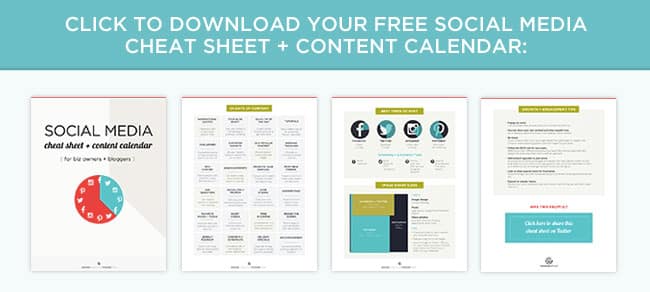
Step 7: Best times to post
I’m going to give you some general guidelines for each platform (which I also cover, and more, in this post), but, here again, you should track the analytics on each site to find the times when the largest number of your fans are online.
The reason I say this is because I’ve seen some interesting patterns for my blog. Even though the best times to tweet should be weekdays 1-3pm, I actually get a lot of retweets between 2-5am, and again at 11pm. This tells me that my Twitter audience is very active in the middle of the night, and not so much during the day. And with Pinterest, everyone (including me) will tell you that Saturdays is the “it-day”, but recently I’ve been getting more Pinterest traffic on the weekdays than on the weekends, including Saturdays.
You’re likely to experience the same thing. I recommend starting off using the times below as a guide, and then check your analytics every month to find the best times for you.
When to post guidelines:
- Facebook – 12-3pm & 8-9pm weekdays, weekends 12-1pm
- Twitter: 10am-6pm, sweet spot between 1-3pm weekdays
- Pinterest: 5pm – 12am, all day Saturday
- Instagram: 12-3pm, 8-10pm
Analytics tools:
Facebook – No more guessing! Use Facebook Insights (your page > Insights > Posts) to see the best time of day to post. Here’s the kind of data you’ll see about your audience.
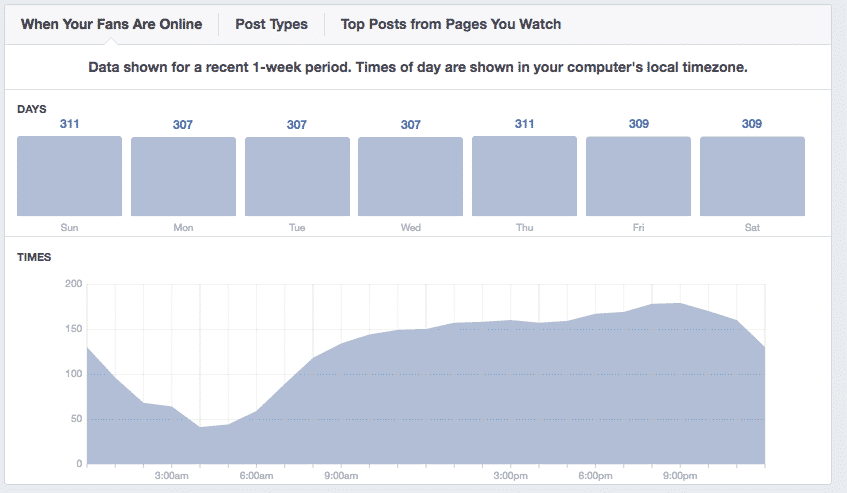
Twitter – Tweriod is a site that will give you the same data as Facebook Insights. I believe you can even view individual days for even more specific data.
Instagram – Instagrammers are all interacting and being social. It’s going to be a total game-changer when you nail down when your audience is active. Now Planoly is a very pretty way to schedule Instagram posts, but Iconosquare is really going to be your one-stop Instagram HQ. Use it to find out which times your audience is actually engaging. That will be your best time to post.
Pinterest – If you use Tailwind for nothing else, use it for the analytics. With a premium account, you can see the best times to post based on engagement, which is what you’re looking for. You can use the data to schedule pins either through Tailwind or BoardBooster. Make sure you pin heavy on the weekends, especially Saturday. Like I mentioned above, typically that’s when most people are active on Pinterest.
That wraps up the analytics. Now that you have your toolkit, make sure you pop in once a month to review and tweak your social media strategy according to your best times to post. Your goal is to get the most engagement for each piece of content and skyrocket your growth.
Steps 8: How often should you post?
Each platform is different. Twitter you can post 20x a day, Pinterest 30x a day, but on Facebook and Instagram, you’d be spamming people’s feeds if you did that.
Here are some daily guidelines:
- Facebook: 1-5x
- Twitter: 13-20x
- Pinterest: 10-50x
- Instagram: 1-3x
You’re probably thinking How the heck am I going to post 30x on Pinterest or 20x on Twitter?
I’m right there with you… It’s a lot. I recommend starting small and scaling up. Think of the guidelines as your 1/4-mile finish line. They’re up ahead, around the corner, and you’re going to reach them, just not quite yet. First, let’s put our heads down and focus on the start, which looks something like:
- You post once a day on each platform.
- Once you’re comfortable with that frequency, increase it to twice a day.
- Next, pick one platform to dominate, preferably the platform where most of your audience hangs out. Become a Ninja Pinner or Instagram It-Girl, kind of thing. The key here is to focus on just one platform for a long time.
- Once you’ve mastered step #3, repeat it for the next site.
Let’s recap: our monthly goal is to tie all of our buckets together (content, traffic, subscribers, product). And we want to do that with social media.
Here’s what a day on social media might look like:
- Share on Twitter, Facebook, Instagram: Your own blog post, a quick tip, other people’s content from resource list
- Share on Pinterest: 5 pins from your source boards, 5 repins
- On all platforms: Moderate, engage, comment, like, reply, retweet, share
The beauty here is that the only thing you’re doing in real time is that last one: moderate and engage. Everything else has been planned and scheduled ahead of time. Superfantastic, you’re all set!
Psst… an easy way to build up your content library is to repurpose your blog posts as videos, helpful tip graphics, questions, text posts, and so on. I know I’m repeating myself here, but I learn things visually, so figure it can’t hurt. Here’s what I usually create for my blog posts:
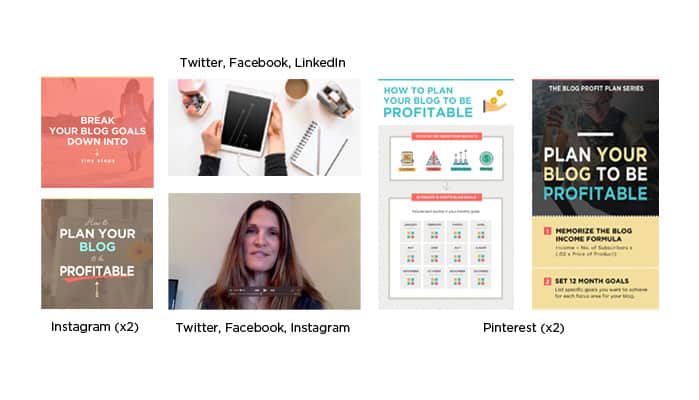
Then I share each of these the first week my post publishes to get an initial spike in traffic. If you want, this blog promo planner will show you what to share on each platform so you can do the same:

We’re almost finished.
If you feel like this is a lot, I get it. There’s a learning curve to all of this. No one becomes a ninja warrior overnight  If you hang in there with me and put in the time, scheduling social media will soon become effortless. And it will be so worth it. You’re going to rock social media and your goals, k? Just one last step… which is super important and we can’t forget it.
If you hang in there with me and put in the time, scheduling social media will soon become effortless. And it will be so worth it. You’re going to rock social media and your goals, k? Just one last step… which is super important and we can’t forget it.
 If you hang in there with me and put in the time, scheduling social media will soon become effortless. And it will be so worth it. You’re going to rock social media and your goals, k? Just one last step… which is super important and we can’t forget it.
If you hang in there with me and put in the time, scheduling social media will soon become effortless. And it will be so worth it. You’re going to rock social media and your goals, k? Just one last step… which is super important and we can’t forget it.Step 9: Queue it all up – one day a month
Spend one day a month planning your content around your monthly goals so you know what you want to share. Preferably you do this on the first of the month. What this looks like is you use the monthly calendar (step #1 above) and gather your content for the month around it. Pull from your blog posts and your resource lists from Feedly and Pinterest.
Then on Sundays, schedule your content for the week and create the images you need. This will include blog post images and other social media images, such as quick tips and inspirational quotes.
Here’s what I create for each post (now this is the 3rd time I’m saying this haha)
- 2 pins (for A/B testing)
- 2-3 instagram images with links to my posts, or inspirational quotes
- an image for facebook and twitter
- a vide of my post
- a quick tip image for Facebook and Twitter
Let’s wrap this baby up!
Here are some final thoughts:
- Consistency is key to getting results on social media. Show up each day and you will grow your following, and your business. No doubt.
- Create a plan each month for what you want to achieve on social media. Social media can really suck you in, so I recommend doing what you need to do each day, and then getting out. That means you comment, like, moderate inside each platform, but do all your other work outside of them.
- When you’re starting out, share other people’s content first, then focus on your own content. This way you’ll build your following as you rev up your own content machine.
- Use the tools mentioned above (BoardBooster, Tailwind, Buffer, etc) to schedule your content.
- Share content on each platform to start, then focus on growing one site. I recommend digging in to Pinterest first because that’s where you’re going to get the bulk of your traffic. When those are bringing you great results and you feel comfortable, move on to another platform.
- Test and check analytics to see what posting schedule works best for your audience.
- Always include an image with your posts, unless you’re asking an engaging question. People are very visual and this will help your posts stand out and be seen!




No comments: